ESA events files#
Recently the ESA-SOC published a collection of event files that contains the different phases of the mission, the dates and names of the flybys; as well as some technical information, e.g. the visibility of the DSN stations and the expected downlinks windows.
Caution
These files need to be considered as experimental and their format and location can evolve significantly in the future.
Currently they are only provided for the Juice mission (CREMA 3.0, 5.0 and 5.0b23.1) on the
SOC core system toolkit.
New in version 1.1.0: Some of the mission are now translated into fk event kernels that can be loaded with the Juice metakernels.
See TourConfig for more details.
Event file format#
An event file is a text file (.csv/.evf/.itl/.orb) containing either a single time event, a start or stop time event or an event with both a start and a stop time.
For example, the mission phases file is defined like this:
Hint
All the events have a t_start and a t_end time and the primary key is stored in the Name column.
You can add comments and blank lines in the the csv file, as long as you keep the column header in the first line (or explicitly mention it in read_events(), see below).
| column_0 | name | t_start | t_end | column_4 |
|---|---|---|---|---|
| Jupiter_Phase_1 | Approach and first ellipse | 2031-01-19T19:14:21 | 2032-02-08T23:05:31 | |
| Jupiter_Phase_2 | Energy reduction | 2032-02-08T23:05:32 | 2032-06-25T12:23:23 | |
| Jupiter_Phase_3 | Europa flybys | 2032-06-25T12:23:23 | 2032-07-24T07:02:19 | |
| Jupiter_Phase_4 | High-latitude | 2032-07-24T07:02:19 | 2033-08-18T09:43:28 | |
| Jupiter_Phase_5 | Low energy | 2033-08-18T09:43:28 | 2034-12-19T00:00:00 | |
| Jupiter_Phase_all | All Jupiter phases | 2031-01-19T19:14:21 | 2034-12-19T00:00:00 | |
| Ganymede_Phase_6_1 | GEOa | 2034-12-19T00:00:00 | 2035-01-17T03:00:00 | |
| Ganymede_Phase_6_2 | GCO5000 | 2035-01-17T03:00:00 | 2035-04-16T16:00:00 | |
| Ganymede_Phase_6_3 | GEOb | 2035-04-16T16:00:00 | 2035-05-13T02:00:00 | |
| Ganymede_Phase_6_4 | TGCO | 2035-05-13T02:00:00 | 2035-05-21T15:00:00 | |
| Ganymede_Phase_6_5 | GCO500 | 2035-05-21T15:00:00 | 2035-09-29T00:00:00 | |
| Ganymede_Phase_all | All Ganymede phases | 2034-12-19T00:00:00 | 2035-09-29T00:00:00 | |
| Mission_phase_all | All mission phases | 2031-01-19T19:14:21 | 2035-09-29T00:00:00 |
In some cases,
the events are only defined as single event time:
Note
The primary key (Event name) does not need to be unique and will be grouped together.
Here, the XXX_START and XXX_END events will be paired.
If a pair is incomplete, a warning message will be send to the user at runtime.
| event name | event time [utc] | contextual info |
|---|---|---|
| VISIBILITY_MALARGUE_START | 2031-01-20T08:03:38Z | |
| DOWNLINK_MALARGUE_START | 2031-01-20T08:03:38Z | |
| VISIBILITY_GOLDSTONE_START | 2031-01-20T13:39:08Z | |
| VISIBILITY_GOLDSTONE_END | 2031-01-20T21:19:41Z | |
| IO_TRANSIT_START | 2031-01-20T08:44:31Z | |
| IO_TRANSIT_END | 2031-01-20T10:55:41Z | |
| DOWNLINK_MALARGUE_END | 2031-01-20T17:03:41Z | |
| VISIBILITY_MALARGUE_END | 2031-01-20T20:36:11Z | |
| DOWNLINK_MALARGUE_START | 2031-01-21T08:00:40Z | |
| VISIBILITY_MALARGUE_START | 2031-01-21T08:00:40Z | |
| GANYMEDE_TRANSIT_START | 2031-01-21T10:50:31Z | |
| GANYMEDE_TRANSIT_END | 2031-01-21T11:58:21Z | |
| DOWNLINK_MALARGUE_END | 2031-01-21T17:00:41Z | |
| VISIBILITY_MALARGUE_END | 2031-01-21T20:32:41Z | |
| FLYBY_GANYMEDE | 2031-07-21T07:14:23Z | Crema name= 1G1;Time= 21-JUL-2031_07:14:23;Altitude above ganymede [km]= 400.00697;Sub-SC lon [deg]= 238.5;Sub-SC lat [deg]= 2.2;Sub-SC phase [deg]= 84.7;Sub-SC loctime [hours]= 17.6;Jup-Moon-Sc angle [deg]= 119.2;Flight direction= -1Y;Moon true anomalie= 109.1;Ground track velocity [km/s]= 7.1;Velocity wrt sub-sc point radial component [km/s]= 0.0;Velocity wrt sub-sc point tangential component [km/s]= 7.1;Energy generated over +-12h around CA [Wh]= 22369.7;Energy generated over +-1h around CA [Wh]= 879.4;Energy for science over +-12h around CA [Wh]= 8302.5;Energy for science over +-1h around CA [Wh]= -252.5;Relative energy amount for science compared to 6E1 +-12 h= 0.945;Relative energy amount for science compared to 6E1 +-1 h= 0.965;Optimum solar array orientation during pushbroom [deg]= -86.0;PEP-NIM FOV obstruction for optimum solar array [percent]= 0.0;Energy for science over +-1h around CA [Wh] with zero NIM obstruction [Wh]= -1129.4;Maximum sc2sun direction angle to YZ plane during pushbroom= 9.7;Malargue visibility= YES;Cebreros visibility= NO;Delta-time to closest perijove [h]= 13.60 |
| PERIJOVE_1PJ | 2031-07-21T20:50:23Z | Distance to Jupiter [RJ]= 12.30;Sub-SC lon [deg]= 337.7;Sub-SC lat [deg]= 2.4;Sub-SC phase [deg]= 72.7;Sub-SC loctime [hours]= 16.8;Jupiter angular size [deg]= 9.3;Energy generated over +-50h around CA [Wh]= 97198.3;Energy for science over +-50h around CA [Wh]= 37198.3;Relative generated energy amount for science compared to PJ2= 0.975;Malargue visibility= YES;Delta-time to closest moon Flyby= 13.60 hours after the flyby 1G1 |
| FLYBY_GANYMEDE | 2032-02-13T23:04:51Z | Crema name= 2G2;Time= 13-FEB-2032_23:04:51;Altitude above ganymede [km]= 400.04581;Sub-SC lon [deg]= 234.1;Sub-SC lat [deg]= 25.2;Sub-SC phase [deg]= 74.6;Sub-SC loctime [hours]= 16.8;Jup-Moon-Sc angle [deg]= 120.2;Flight direction= 1Y;Moon true anomalie= 115.9;Ground track velocity [km/s]= 5.5;Velocity wrt sub-sc point radial component [km/s]= -0.0;Velocity wrt sub-sc point tangential component [km/s]= 5.5;Energy generated over +-12h around CA [Wh]= 22990.1;Energy generated over +-1h around CA [Wh]= 911.4;Energy for science over +-12h around CA [Wh]= 8923.0;Energy for science over +-1h around CA [Wh]= -220.6;Relative energy amount for science compared to 6E1 +-12 h= 1.016;Relative energy amount for science compared to 6E1 +-1 h= 0.843;Optimum solar array orientation during pushbroom [deg]= -89.0;PEP-NIM FOV obstruction for optimum solar array [percent]= 0.0;Energy for science over +-1h around CA [Wh] with zero NIM obstruction [Wh]= -1130.4;Maximum sc2sun direction angle to YZ plane during pushbroom= 19.2;Malargue visibility= NO;Cebreros visibility= NO;Delta-time to closest perijove [h]= 15.26 |
When no explicit header is provided in the file. By default we will assume that when it’s the case, the default header should be:
Tip
As you can see below, any custom header can be provided.
| name | t_start | t_end | subgroup | working_group |
|---|---|---|---|---|
| DL_ | 2031-01-20T08:03:38Z | 2031-01-20T17:03:41Z | GENERIC | |
| DL_ | 2031-01-21T08:00:40Z | 2031-01-21T17:00:41Z | GENERIC | |
| DL_ | 2031-01-22T07:57:12Z | 2031-01-22T16:57:11Z | GENERIC | |
| DL_ | 2031-01-23T07:54:14Z | 2031-01-23T16:54:11Z | GENERIC | |
| DL_ | 2031-01-24T07:50:46Z | 2031-01-24T16:50:51Z | GENERIC | |
| DL_ | 2031-01-25T07:47:48Z | 2031-01-25T16:47:51Z | GENERIC | |
| DL_ | 2031-01-26T07:44:20Z | 2031-01-26T16:44:21Z | GENERIC | |
| DL_ | 2031-01-27T07:41:22Z | 2031-01-27T16:41:21Z | GENERIC | |
| DL_ | 2031-01-28T07:38:24Z | 2031-01-28T16:38:21Z | GENERIC | |
| DL_ | 2031-01-29T07:34:56Z | 2031-01-29T16:35:01Z | GENERIC |
MAPPS event file (.evf) are also supported and should follow this pattern:
Note
.evf and .itl files are not currently distributed publicly by the Juice project.
# Example of EVF file for the planetary-coverage documentation
22-JAN-2031_18:54:03 CA_EUROPA (COUNT = 1)
26-JAN-2031_08:08:00 CA_EUROPA (COUNT = 2)
29-JAN-2031_21:21:56 CA_EUROPA (COUNT = 3)
As well as instrument timeline file (.itl):
#-------------------------------------------------------------
# Example of ITL file for the planetary-coverage documentation
#-------------------------------------------------------------
# Timeline version
Version: 1
# Block comment with absolute timing
2032-07-02T04:18:40Z UVS OBS_START UVS_SAT_STELL_OCC_A (PRIME=TRUE)
2032-07-02T04:32:00Z UVS OBS_END UVS_SAT_STELL_OCC_A
#==========
# Multi-lines comment block with EVF relative timing (related to `CA_EUROPA.EVF`):
# 29-JAN-2031_21:21:56 CA_EUROPA (COUNT = 3)
#skip this line (no leading space or tab).
CA_EUROPA (COUNT = 3) -00:27:00 MAJIS OBS_START MAJIS_FLYBY_HR_01_001 (PRIME=TRUE)
CA_EUROPA (COUNT = 3) -00:25:06 MAJIS OBS_END MAJIS_FLYBY_HR_01_001
# Switch mode absolute block
2031-02-06T00:16:25Z MAJIS * SWITCH_MODE (CURRENT_MODE=SERVICE3 [ENG])
# Switch mode relative block
CA_EUROPA (COUNT = 3) +04:36:55 MAJIS * SWITCH_MODE (CURRENT_MODE=OFF [ENG])
For many space mission, the space agency can provide orbit numbers file (.orb) files
than can be used as events files. Usually they are stored in a misc/orbnum/ folder as
ancillary kernels files (eg.
Juice,
Bepi,
Cassini…)
No. Event UTC PERI Event SCLK PERI Orbit Start Orbit End SolLon SolLat SC Lon SC Lat Alt Inc Ecc LonNode Arg Per Sol Dist Semi Axis
===== ==================== ==================== ==================== ==================== ======= ======= ======= ======= ========== ======= ====== ======= ======= ============ ===========
1 2031 JUL 21 20:46:34 1/0288391662.57647 N/A 2031 NOV 02 02:33:58 267.56 -2.11 340.06 2.42 806508.68 24.48 1.101 6.09 153.67 788073210.9 -8734123.78
2 2032 FEB 14 14:19:45 1/0306339653.54137 2031 NOV 02 02:33:58 2032 MAR 14 05:22:01 166.97 -1.51 231.43 1.78 841072.16 24.42 0.788 3.52 164.99 776960863.8 4313415.24
3 2032 APR 11 22:47:53 1/0311294942.33451 2032 MAR 14 05:22:01 2032 APR 26 06:02:38 284.02 -1.31 354.61 0.29 778902.56 25.52 0.687 358.81 180.15 773845024.9 2712784.67
4 2032 MAY 10 14:44:53 1/0313771562.20434 2032 APR 26 06:02:38 2032 MAY 21 20:13:05 172.88 -1.21 246.50 -0.01 747123.86 25.70 0.644 358.07 186.26 772293776.2 2298334.65
5 2032 JUN 02 01:35:53 1/0315711422.21023 2032 MAY 21 20:13:05 2032 JUN 10 04:29:47 69.43 -1.13 141.13 -0.01 746701.29 25.70 0.644 358.07 186.24 771083464.1 2298210.38
Parsing an events file#
We recommend to use the generic read_events() function that can parse all
ESA events files listed above:
from planetary_coverage import read_events
phases = read_events('Mission_Phases.csv')
timeline = read_events('mission_timeline_event_file_5_0b23_1.csv')
malargue = read_events('segmentation_proposal_Jupiter_Phase_all_crema_5_0b23_1_MALARGUE.csv')
evf = read_events('CA_EUROPA.EVF')
itl = read_events('OTL_EUROPA.ITL', evf='CA_EUROPA.EVF')
orbits = read_events('juice.orb')
If you already know the type of file you want to parse, you can also use
CsvEventsFile/EvfEventsFile/ItlEventsFile/OrbitEventsFile parsers:
from planetary_coverage.events import CsvEventsFile
CsvEventsFile('Mission_Phases.csv')
| event | # | t_start | t_stop | |
|---|---|---|---|---|
| 0 | Approach and first ellipse | - | 2031-01-19 | 2032-02-08 |
| 1 | Energy reduction | - | 2032-02-08 | 2032-06-25 |
| 2 | Europa flybys | - | 2032-06-25 | 2032-07-24 |
| 3 | High-latitude | - | 2032-07-24 | 2033-08-18 |
| 4 | Low energy | - | 2033-08-18 | 2034-12-19 |
| 5 | All Jupiter phases | - | 2031-01-19 | 2034-12-19 |
| 6 | GEOa | - | 2034-12-19 | 2035-01-17 |
| 7 | GCO5000 | - | 2035-01-17 | 2035-04-16 |
| 8 | GEOb | - | 2035-04-16 | 2035-05-13 |
| 9 | TGCO | - | 2035-05-13 | 2035-05-21 |
| 10 | GCO500 | - | 2035-05-21 | 2035-09-29 |
| 11 | All Ganymede phases | - | 2034-12-19 | 2035-09-29 |
| 12 | All mission phases | - | 2031-01-19 | 2035-09-29 |
from planetary_coverage.events import EvfEventsFile
EvfEventsFile('CA_EUROPA.EVF')
| event | # | t_start | t_stop |
|---|---|---|---|
| CA_EUROPA | 3 | 2031-01-22 | 2031-01-29 |
Hint
The parameter evf is required only for relative timelines.
from planetary_coverage.events import ItlEventsFile
ItlEventsFile('OTL_EUROPA.ITL', evf='CA_EUROPA.EVF')
| event | # | t_start | t_stop |
|---|---|---|---|
| OBS | 2 | 2031-01-29 | 2032-07-02 |
| SWITCH_MODE | 2 | 2031-01-30 | 2031-02-06 |
from planetary_coverage.events import OrbitEventsFile
OrbitEventsFile('juice.orb')
| no. | event utc peri | event sclk peri | orbit start | orbit end | sollon | sollat | sc lon | sc lat | alt | inc | ecc | lonnode | arg per | sol dist | semi axis |
|---|---|---|---|---|---|---|---|---|---|---|---|---|---|---|---|
| 1 | 2031 JUL 21 20:46:34 | 1/0288391662.57647 | N/A | 2031 NOV 02 02:33:58 | 267.56 | -2.11 | 340.06 | 2.42 | 806508.68 | 24.48 | 1.101 | 6.09 | 153.67 | 788073210.9 | -8734123.78 |
| 2 | 2032 FEB 14 14:19:45 | 1/0306339653.54137 | 2031 NOV 02 02:33:58 | 2032 MAR 14 05:22:01 | 166.97 | -1.51 | 231.43 | 1.78 | 841072.16 | 24.42 | 0.788 | 3.52 | 164.99 | 776960863.8 | 4313415.24 |
| 3 | 2032 APR 11 22:47:53 | 1/0311294942.33451 | 2032 MAR 14 05:22:01 | 2032 APR 26 06:02:38 | 284.02 | -1.31 | 354.61 | 0.29 | 778902.56 | 25.52 | 0.687 | 358.81 | 180.15 | 773845024.9 | 2712784.67 |
| 4 | 2032 MAY 10 14:44:53 | 1/0313771562.20434 | 2032 APR 26 06:02:38 | 2032 MAY 21 20:13:05 | 172.88 | -1.21 | 246.50 | -0.01 | 747123.86 | 25.70 | 0.644 | 358.07 | 186.26 | 772293776.2 | 2298334.65 |
| 5 | 2032 JUN 02 01:35:53 | 1/0315711422.21023 | 2032 MAY 21 20:13:05 | 2032 JUN 10 04:29:47 | 69.43 | -1.13 | 141.13 | -0.01 | 746701.29 | 25.70 | 0.644 | 358.07 | 186.24 | 771083464.1 | 2298210.38 |
In all cases, when parsed, you get a collection of Event and EventWindow objects:
phases
| event | # | t_start | t_stop | |
|---|---|---|---|---|
| 0 | Approach and first ellipse | - | 2031-01-19 | 2032-02-08 |
| 1 | Energy reduction | - | 2032-02-08 | 2032-06-25 |
| 2 | Europa flybys | - | 2032-06-25 | 2032-07-24 |
| 3 | High-latitude | - | 2032-07-24 | 2033-08-18 |
| 4 | Low energy | - | 2033-08-18 | 2034-12-19 |
| 5 | All Jupiter phases | - | 2031-01-19 | 2034-12-19 |
| 6 | GEOa | - | 2034-12-19 | 2035-01-17 |
| 7 | GCO5000 | - | 2035-01-17 | 2035-04-16 |
| 8 | GEOb | - | 2035-04-16 | 2035-05-13 |
| 9 | TGCO | - | 2035-05-13 | 2035-05-21 |
| 10 | GCO500 | - | 2035-05-21 | 2035-09-29 |
| 11 | All Ganymede phases | - | 2034-12-19 | 2035-09-29 |
| 12 | All mission phases | - | 2031-01-19 | 2035-09-29 |
Get an event by key#
You can select a given event with its name:
Tip
On Jupyter and IPython environment, you can use the <tab>
key to auto-complete: events['<tab> to show the available keys.
gco_500 = phases['GCO500']
gco_500
| column_0 | Ganymede_Phase_6_5 |
| name | GCO500 |
| t_start | 2035-05-21T15:00:00 |
| t_end | 2035-09-29T00:00:00 |
| column_4 |
When multiple event with the same name are detected, they will be grouped in an EventsList:
Tip
The search key is not sensitive to the case.
downlinks = timeline['downlink_malargue']
downlinks
| event name | t_start | t_end | |
|---|---|---|---|
| 0 | DOWNLINK_MALARGUE | 2031-01-20T08:03:38Z | 2031-01-20T17:03:41Z |
| 1 | DOWNLINK_MALARGUE | 2031-01-21T08:00:40Z | 2031-01-21T17:00:41Z |
Hint
In the case of the flybys, they contain a special property (.crema_names) that host they canonic name defined by the SOC:
>>> flybys.crema_names
['1G1', '2G2', ...]
flybys = timeline['FLYBY_GANYMEDE']
flybys
| event name | event time [utc] | Crema name | Time | Altitude above ganymede [km] | Sub-SC lon [deg] | Sub-SC lat [deg] | Sub-SC phase [deg] | Sub-SC loctime [hours] | Jup-Moon-Sc angle [deg] | Flight direction | Moon true anomalie | Ground track velocity [km/s] | Velocity wrt sub-sc point radial component [km/s] | Velocity wrt sub-sc point tangential component [km/s] | Energy generated over +-12h around CA [Wh] | Energy generated over +-1h around CA [Wh] | Energy for science over +-12h around CA [Wh] | Energy for science over +-1h around CA [Wh] | Relative energy amount for science compared to 6E1 +-12 h | Relative energy amount for science compared to 6E1 +-1 h | Optimum solar array orientation during pushbroom [deg] | PEP-NIM FOV obstruction for optimum solar array [percent] | Energy for science over +-1h around CA [Wh] with zero NIM obstruction [Wh] | Maximum sc2sun direction angle to YZ plane during pushbroom | Malargue visibility | Cebreros visibility | Delta-time to closest perijove [h] | |
|---|---|---|---|---|---|---|---|---|---|---|---|---|---|---|---|---|---|---|---|---|---|---|---|---|---|---|---|---|
| 0 | FLYBY_GANYMEDE | 2031-07-21T07:14:23Z | 1G1 | 21-JUL-2031_07:14:23 | 400.00697 | 238.5 | 2.2 | 84.7 | 17.6 | 119.2 | -1Y | 109.1 | 7.1 | 0.0 | 7.1 | 22369.7 | 879.4 | 8302.5 | -252.5 | 0.945 | 0.965 | -86.0 | 0.0 | -1129.4 | 9.7 | YES | NO | 13.60 |
| 1 | FLYBY_GANYMEDE | 2032-02-13T23:04:51Z | 2G2 | 13-FEB-2032_23:04:51 | 400.04581 | 234.1 | 25.2 | 74.6 | 16.8 | 120.2 | 1Y | 115.9 | 5.5 | -0.0 | 5.5 | 22990.1 | 911.4 | 8923.0 | -220.6 | 1.016 | 0.843 | -89.0 | 0.0 | -1130.4 | 19.2 | NO | NO | 15.26 |
Then, you can select a precise flyby if you want with either its name or its id:
Tip
The value in the contextual info column are also parsed as additional attributes (separated with a ;).
flyby_1G1 = flybys['1G1'] # or flybys[0]
flyby_1G1
| event name | FLYBY_GANYMEDE |
| event time [utc] | 2031-07-21T07:14:23Z |
| Crema name | 1G1 |
| Time | 21-JUL-2031_07:14:23 |
| Altitude above ganymede [km] | 400.00697 |
| Sub-SC lon [deg] | 238.5 |
| Sub-SC lat [deg] | 2.2 |
| Sub-SC phase [deg] | 84.7 |
| Sub-SC loctime [hours] | 17.6 |
| Jup-Moon-Sc angle [deg] | 119.2 |
| Flight direction | -1Y |
| Moon true anomalie | 109.1 |
| Ground track velocity [km/s] | 7.1 |
| Velocity wrt sub-sc point radial component [km/s] | 0.0 |
| Velocity wrt sub-sc point tangential component [km/s] | 7.1 |
| Energy generated over +-12h around CA [Wh] | 22369.7 |
| Energy generated over +-1h around CA [Wh] | 879.4 |
| Energy for science over +-12h around CA [Wh] | 8302.5 |
| Energy for science over +-1h around CA [Wh] | -252.5 |
| Relative energy amount for science compared to 6E1 +-12 h | 0.945 |
| Relative energy amount for science compared to 6E1 +-1 h | 0.965 |
| Optimum solar array orientation during pushbroom [deg] | -86.0 |
| PEP-NIM FOV obstruction for optimum solar array [percent] | 0.0 |
| Energy for science over +-1h around CA [Wh] with zero NIM obstruction [Wh] | -1129.4 |
| Maximum sc2sun direction angle to YZ plane during pushbroom | 9.7 |
| Malargue visibility | YES |
| Cebreros visibility | NO |
| Delta-time to closest perijove [h] | 13.60 |
Multiple inputs is also supported:
Tip
The events will be sorted by start time and the duplicates will be discarded.
phases['GCO500', 'GCO5000']
| event | # | t_start | t_stop | |
|---|---|---|---|---|
| 0 | GCO5000 | - | 2035-01-17 | 2035-04-16 |
| 1 | GCO500 | - | 2035-05-21 | 2035-09-29 |
You can also get all the events starting with a given keyword:
Hint
If only one match is found, the events is directly returned.
If you need to the results as an EventsDict you can add the argument: as_dict=True.
timeline.startswith('GANYMEDE')
| event name | GANYMEDE_TRANSIT |
| t_start | 2031-01-21T10:50:31Z |
| t_end | 2031-01-21T11:58:21Z |
or ending with a given keyword:
timeline.endswith('TRANSIT')
| event | # | t_start | t_stop | |
|---|---|---|---|---|
| 0 | IO_TRANSIT | - | 2031-01-20 | 2031-01-20 |
| 1 | GANYMEDE_TRANSIT | - | 2031-01-21 | 2031-01-21 |
as well as complex regular expression:
Note
The find() function is the default function called by __getitem__
in last resort, if none of the key(s) were found.
timeline.find('^VIS.*E$') # Starting with 'VIS' and ending with a 'E'
| event | # | t_start | t_stop | |
|---|---|---|---|---|
| 0 | VISIBILITY_MALARGUE | 2 | 2031-01-20 | 2031-01-21 |
| 1 | VISIBILITY_GOLDSTONE | - | 2031-01-20 | 2031-01-20 |
Orbit numbers#
In the case of orbit numbers file (.orb), you can query the orbit number by index, tuple or slice:
orbits[1] # Tip: negative index are accepted too
| no. | 1 |
| event utc peri | 2031 JUL 21 20:46:34 |
| event sclk peri | 1/0288391662.57647 |
| orbit start | N/A |
| orbit end | 2031 NOV 02 02:33:58 |
| sollon | 267.56 |
| sollat | -2.11 |
| sc lon | 340.06 |
| sc lat | 2.42 |
| alt | 806508.68 |
| inc | 24.48 |
| ecc | 1.101 |
| lonnode | 6.09 |
| arg per | 153.67 |
| sol dist | 788073210.9 |
| semi axis | -8734123.78 |
orbits[2, 4]
| no. | event utc peri | event sclk peri | orbit start | orbit end | sollon | sollat | sc lon | sc lat | alt | inc | ecc | lonnode | arg per | sol dist | semi axis | |
|---|---|---|---|---|---|---|---|---|---|---|---|---|---|---|---|---|
| 0 | 2 | 2032 FEB 14 14:19:45 | 1/0306339653.54137 | 2031 NOV 02 02:33:58 | 2032 MAR 14 05:22:01 | 166.97 | -1.51 | 231.43 | 1.78 | 841072.16 | 24.42 | 0.788 | 3.52 | 164.99 | 776960863.8 | 4313415.24 |
| 1 | 4 | 2032 MAY 10 14:44:53 | 1/0313771562.20434 | 2032 APR 26 06:02:38 | 2032 MAY 21 20:13:05 | 172.88 | -1.21 | 246.50 | -0.01 | 747123.86 | 25.70 | 0.644 | 358.07 | 186.26 | 772293776.2 | 2298334.65 |
Note
Orbit events are defined as single Event object (usually on apo-apsis or peri-apsis point).
If you need a time window for a complete orbit, you need to select the starting orbit
and the ending orbit in the slice.
We assume that the 1st column of the file correspond to the event time. If you need an other parameter, you can query it with the name of the column.
>>> orbits[1]['sc lon']
340.06
orbits[1:2] # Note: the last element is always included
| no. | event utc peri | event sclk peri | orbit start | orbit end | sollon | sollat | sc lon | sc lat | alt | inc | ecc | lonnode | arg per | sol dist | semi axis | |
|---|---|---|---|---|---|---|---|---|---|---|---|---|---|---|---|---|
| 0 | 1 | 2031 JUL 21 20:46:34 | 1/0288391662.57647 | N/A | 2031 NOV 02 02:33:58 | 267.56 | -2.11 | 340.06 | 2.42 | 806508.68 | 24.48 | 1.101 | 6.09 | 153.67 | 788073210.9 | -8734123.78 |
| 1 | 2 | 2032 FEB 14 14:19:45 | 1/0306339653.54137 | 2031 NOV 02 02:33:58 | 2032 MAR 14 05:22:01 | 166.97 | -1.51 | 231.43 | 1.78 | 841072.16 | 24.42 | 0.788 | 3.52 | 164.99 | 776960863.8 | 4313415.24 |
orbits[1:5:2] # with step interval
| no. | event utc peri | event sclk peri | orbit start | orbit end | sollon | sollat | sc lon | sc lat | alt | inc | ecc | lonnode | arg per | sol dist | semi axis | |
|---|---|---|---|---|---|---|---|---|---|---|---|---|---|---|---|---|
| 0 | 1 | 2031 JUL 21 20:46:34 | 1/0288391662.57647 | N/A | 2031 NOV 02 02:33:58 | 267.56 | -2.11 | 340.06 | 2.42 | 806508.68 | 24.48 | 1.101 | 6.09 | 153.67 | 788073210.9 | -8734123.78 |
| 1 | 3 | 2032 APR 11 22:47:53 | 1/0311294942.33451 | 2032 MAR 14 05:22:01 | 2032 APR 26 06:02:38 | 284.02 | -1.31 | 354.61 | 0.29 | 778902.56 | 25.52 | 0.687 | 358.81 | 180.15 | 773845024.9 | 2712784.67 |
| 2 | 5 | 2032 JUN 02 01:35:53 | 1/0315711422.21023 | 2032 MAY 21 20:13:05 | 2032 JUN 10 04:29:47 | 69.43 | -1.13 | 141.13 | -0.01 | 746701.29 | 25.70 | 0.644 | 358.07 | 186.24 | 771083464.1 | 2298210.38 |
Events filtering#
Tip
You can also use the comparison operators <, <=, >, >=.
But you should avoid to chain them (see Danger note below).
The CsvEventsFile, EvfEventsFile, ItlEventsFile, OrbitEventsFile, EventsDict and EventsList
can be filtered with any date string with a before(), after() and between() functions:
Hint
If only one match is found, the events is directly returned.
If you need to the results as an EventsDict you can add the argument: as_dict=True.
phases.before(2033) # or: `phases <= 2033`
| event | # | t_start | t_stop | |
|---|---|---|---|---|
| 0 | Approach and first ellipse | - | 2031-01-19 | 2032-02-08 |
| 1 | Energy reduction | - | 2032-02-08 | 2032-06-25 |
| 2 | Europa flybys | - | 2032-06-25 | 2032-07-24 |
phases.after('2034-06-01', strict=True) # or: `phases > '2034-06-01'`
| event | # | t_start | t_stop | |
|---|---|---|---|---|
| 0 | GEOa | - | 2034-12-19 | 2035-01-17 |
| 1 | All Ganymede phases | - | 2034-12-19 | 2035-09-29 |
| 2 | GCO5000 | - | 2035-01-17 | 2035-04-16 |
| 3 | GEOb | - | 2035-04-16 | 2035-05-13 |
| 4 | TGCO | - | 2035-05-13 | 2035-05-21 |
| 5 | GCO500 | - | 2035-05-21 | 2035-09-29 |
Caution
before()/</<=perform a comparison with theEventstart time.after()/>/>=perform a comparison with theEventstop time.
timeline.between('2031-06', '2032-03')
| event | # | t_start | t_stop | |
|---|---|---|---|---|
| 0 | FLYBY_GANYMEDE | 2 | 2031-07-21 | 2032-02-13 |
| 1 | PERIJOVE_1PJ | - | 2031-07-21 | 2031-07-21 |
Danger
Unfortunately, it is not possible to chain the operators without explicit parenthesis. You should NOT do:
'2031-06' <= timeline <= '2032-03'
but you should do:
('2031-06' <= timeline) <= '2032-03'
or:
'2031-06' <= (timeline <= '2032-03')
Trim event(s) time boundaries#
If you need to trim the time boundaries of an Event or a collection of Events, you can use the .trim()
function. You will get a copy of the event(s) with the same the primary key
and properties but with a trimmed start and stop time. The original events are not edited.
Note
The original datetime format is not conserved and you could observed some discrepancies
in the datetime string formatting in the output trimmed event.
However, the Event start and stop times will always be returned as numpy.datetime64 objects.
downlinks.trim(before='2031-01-20T12:00:00')
| event name | t_start | t_end | |
|---|---|---|---|
| 0 | DOWNLINK_MALARGUE | 2031-01-20T12:00:00 | 2031-01-20T17:03:41Z |
| 1 | DOWNLINK_MALARGUE | 2031-01-21T08:00:40Z | 2031-01-21T17:00:41Z |
If an element is outside the new time boundary, it will be discarded:
downlinks.trim(after='2031-01-21')
| event name | t_start | t_end | |
|---|---|---|---|
| 0 | DOWNLINK_MALARGUE | 2031-01-20T08:03:38Z | 2031-01-20T17:03:41Z |
You can use both keywords at the same time:
downlinks.trim(before='2031-01-20T12:00:00', after='2031-01-21T12:00:00')
| event name | t_start | t_end | |
|---|---|---|---|
| 0 | DOWNLINK_MALARGUE | 2031-01-20T12:00:00 | 2031-01-20T17:03:41Z |
| 1 | DOWNLINK_MALARGUE | 2031-01-21T08:00:40Z | 2031-01-21T12:00:00 |
or use directly an other event object:
from planetary_coverage.events import EventWindow
event = EventWindow('DUMMY_EVENT', t_start='2031-01-20T12:00:00', t_end='2031-01-21T12:00:00')
downlinks.trim(by_event=event)
| event name | t_start | t_end | |
|---|---|---|---|
| 0 | DOWNLINK_MALARGUE | 2031-01-20T12:00:00 | 2031-01-20T17:03:41Z |
| 1 | DOWNLINK_MALARGUE | 2031-01-21T08:00:40Z | 2031-01-21T12:00:00 |
Events usage#
All these events objects are compatible with TourConfig and Trajectory objects, for example you can use them to select a time window:
tour[gco_500:'1h']
<SpacecraftTrajectory> Observer: JUICE | Target: GANYMEDE
- UTC start time: 2035-05-21T15:00:00.000
- UTC stop time: 2035-09-29T00:00:00.000
- Nb of pts: 3,130
You can also use an event to defined quickly the associated flyby:
tour.flyby(flyby_1G1)
<SpacecraftFlyby> Observer: JUICE | Target: GANYMEDE
- Altitude at CA: 400.0 km
- UTC at CA: 2031-07-21T07:08:09
- Duration: 1 day, 0:00:00
- Nb of pts: 2,041
You can also get multiple flyby trajectories at once (here the first 3 flybys above Ganymede defined before):
tour.flyby(flybys)
[<SpacecraftFlyby> Observer: JUICE | Target: GANYMEDE
- Altitude at CA: 400.0 km
- UTC at CA: 2031-07-21T07:08:09
- Duration: 1 day, 0:00:00
- Nb of pts: 2,041,
<SpacecraftFlyby> Observer: JUICE | Target: GANYMEDE
- Altitude at CA: 400.0 km
- UTC at CA: 2032-02-13T23:03:55
- Duration: 1 day, 0:00:00
- Nb of pts: 2,041]
Temporal operation is also supported on the Event and EventWindow objects, for example you can take the trajectory 12 hours around a flyby CA event (with a regular temporal step of 10 minutes):
Hint
A subtraction is performed on the start time and an addition is performed on the stop time.
tour[flyby_1G1 - '12 h':flyby_1G1 + '12 h':'10 mins']
<SpacecraftTrajectory> Observer: JUICE | Target: GANYMEDE
- UTC start time: 2031-07-20T19:14:23.000
- UTC stop time: 2031-07-21T19:14:23.000
- Nb of pts: 145
You can also filter a trajectory with any EventWindow or EventsList.
Here we choose to take all the tour (from the beginning to the end of the mission with a temporal step of 1h) and we only show the point during the GCO500 phase.
Caution
Filtering on a large temporal windows is very inefficient. Here the full trajectory contains more than 4,500 points when only 130 are really relevant. You should better use the solution presented above:
tour[gco_500:'1 day']
to get the same result in the more efficient way.
tour['start':'stop':'1 day'] & gco_500
<MaskedSpacecraftTrajectory> Observer: JUICE | Target: GANYMEDE
- First UTC start time: 2035-05-22T00:00:00.000
- Last UTC stop time: 2035-06-02T23:59:59.999
- Nb of pts: 13 (+1,584 masked)
- Nb of segments: 1
New in version 1.1.0
If a fk events kernel is load into the kernel pool, you can query them directly:
tour['GCO500':'1 day']
<SpacecraftTrajectory> Observer: JUICE | Target: GANYMEDE
- UTC start time: 2035-05-21T15:00:00.000
- UTC stop time: 2035-09-29T00:00:00.000
- Nb of pts: 132
Trajectory filtering with events#
Similarly to the ROI, you can also discard an EventWindow or an EventsList. For example if you want to mask all the downlink period, you can do:
traj_no_downlinks = tour['2031-01-20' : '2031-01-22'] ^ downlinks
traj_no_downlinks
<MaskedSpacecraftTrajectory> Observer: JUICE | Target: GANYMEDE
- First UTC start time: 2031-01-20T00:00:00.000
- Last UTC stop time: 2031-01-22T00:00:00.000
- Nb of pts: 1,802 (+1,080 masked)
- Nb of segments: 3
We can represent the filtered trajectory parameter, with the 2 masked downlink windows:
Show code cell source
_, ax = plt.subplots(figsize=(14, 3))
ax.plot(traj_no_downlinks.utc, traj_no_downlinks.inc, 'o', ms=2)
y0, y1 = ax.get_ylim()
for downlink in downlinks[:2]:
ax.fill_between([downlink.start, downlink.stop], y0, y1, color='0.95')
ax.text(downlink.start + (downlink.stop - downlink.start)/2, (y0 + y1) / 2,
'Downlink\nwindow', ha='center', va='center')
ax.set_ylim(y0, y1)
ax.set_xlabel('UTC datetime in 2031')
ax.set_ylabel('Incidence angle (degree)');
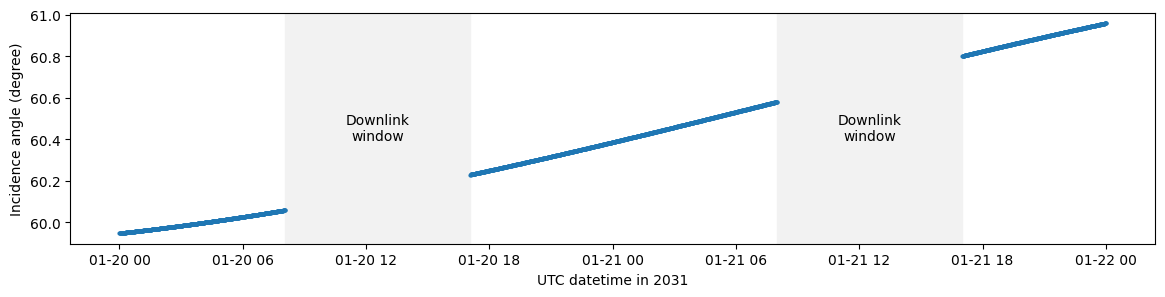
You can also exclude an EventWindow or an EventsList directly in TourConfig or in the Trajectory definition:
Tip
If you know in advance the events that you want to discard, it is recommended to use this method to avoid creating trajectory points that will not be masked later on. Only the relevant points are kept.
TourConfig(
mk='5.1 150lb_23_1',
spacecraft='JUICE',
target='Ganymede',
exclude=downlinks,
version='v422_20230130_002',
)['2031-01-20' : '2031-01-22']
<SpacecraftTrajectory> Observer: JUICE | Target: GANYMEDE
- UTC start time: 2031-01-20T00:00:00.000
- UTC stop time: 2031-01-22T00:00:00.000
- Nb of pts: 1,802