Note
Click here to download the full example code
NASA JunoCam#
Example of JunoCam field of view projection during the 2021 Ganymede flyby.
In June 2021, the Juno spacecraft made a flyby of Ganymede an recorded a series of images of the surface.
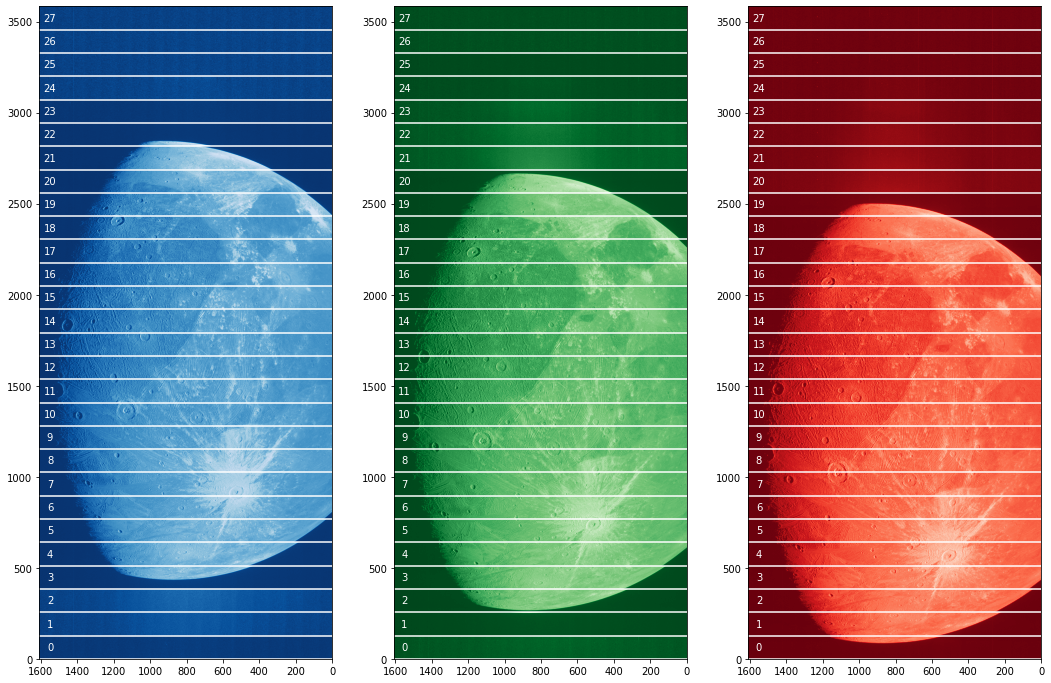
import matplotlib.pyplot as plt
from planetary_coverage import GANYMEDE, TourConfig
from planetary_coverage.misc import wget
Manually download the required kernels#
remote = 'https://naif.jpl.nasa.gov/pub/naif/JUNO/kernels'
kernels = (
'lsk/naif0012.tls',
'pck/pck00010.tpc',
'fk/juno_v12.tf',
'ik/juno_junocam_v03.ti',
'sclk/JNO_SCLKSCET.00114.tsc',
'spk/de440s.bsp',
'spk/juno_pred_orbit.bsp',
'spk/juno_rec_orbit.bsp',
'spk/juno_struct_v04.bsp',
'spk/jup363.bsp',
'spk/spk_pre_210416_210902_210608_btm34_p.bsp',
'ck/juno_sc_rec_210607_210608_v01.bc',
)
Load Juno trajectory#
<SpacecraftTrajectory> Observer: JUNO | Target: GANYMEDE
- UTC start time: 2021-06-07T16:57:22.800
- UTC stop time: 2021-06-07T16:57:22.800
- Nb of pts: 1
Project the JunoCam FOVs#
fig = plt.figure(figsize=(12, 8))
ax = fig.add_subplot(projection=GANYMEDE)
ax.add_collection(junocam['JUNOCAM_RED'].fovs(edgecolor='tab:red', lw=3))
ax.add_collection(junocam['JUNOCAM_GREEN'].fovs(edgecolor='tab:green', lw=3))
ax.add_collection(junocam['JUNOCAM_BLUE'].fovs(edgecolor='tab:blue', lw=3))
ax.set_xticks(range(300, 361, 5))
ax.set_yticks(range(-10, 31, 5))
ax.set_xlim(300, 360)
ax.set_ylim(-10, 31)
ax.set_title('JunoCam RGB footprints (frame 6 of image 10,629)')
plt.show()
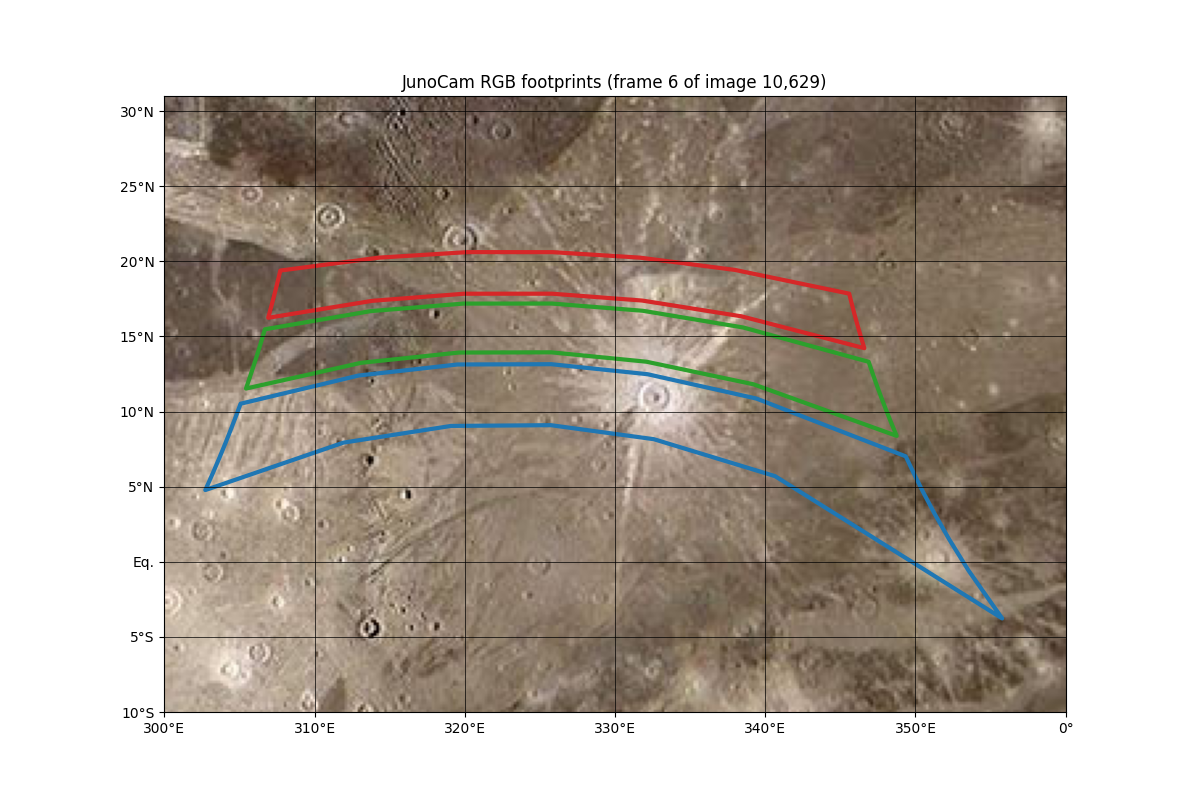
Comparison with the original image#
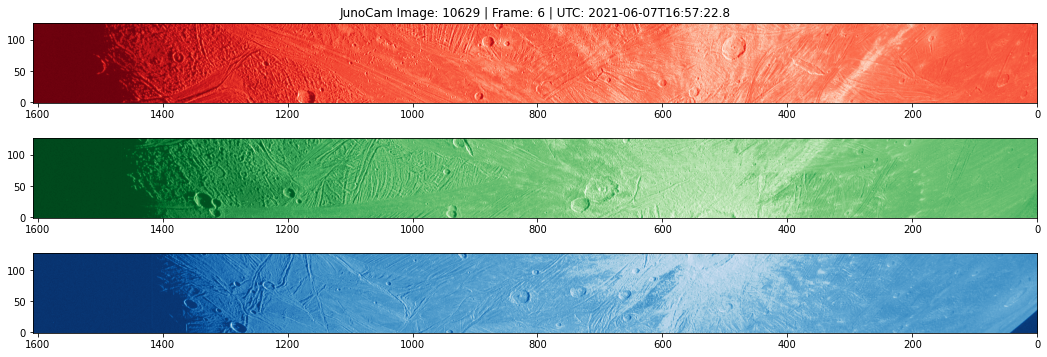
Download
Total running time of the script: ( 0 minutes 0.571 seconds)